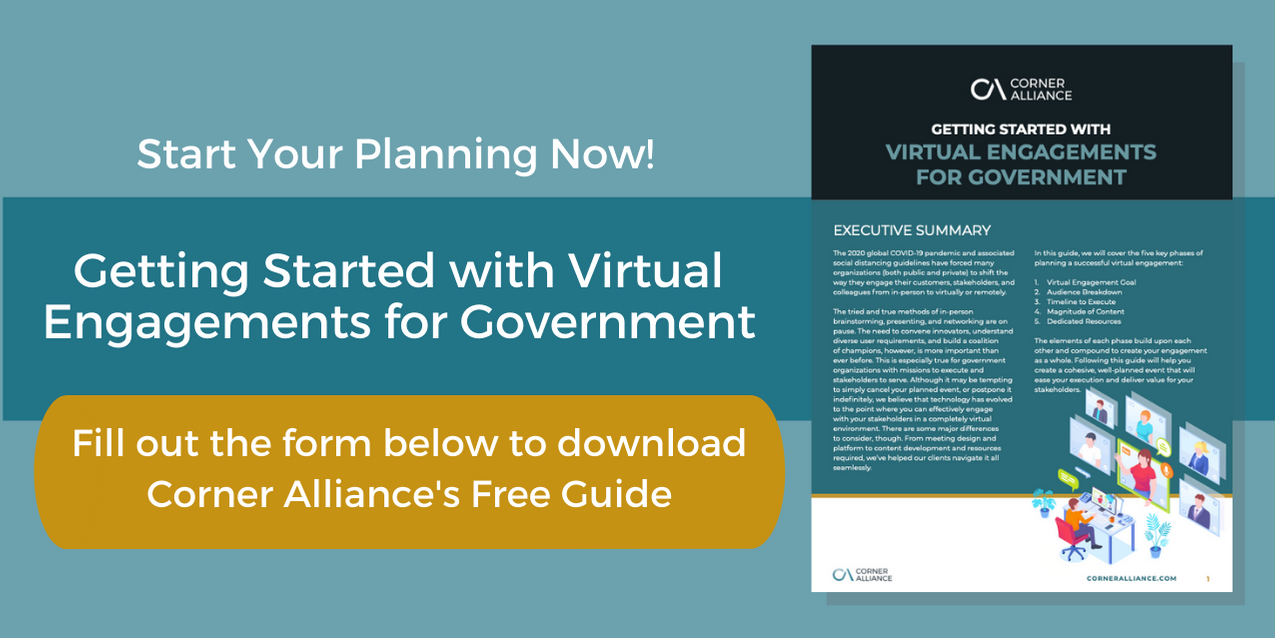Virtual Platforms Aren’t “One Size Fits All”
Jaimi Welch, former Consultant
Washington, D.C.
The future of work and communications is changing. Amid a new environment of reduced face-to-face meetings, the demand for remote and online engagements with stakeholders is growing. Luckily, there have been significant advances in communications tools, platforms, and capabilities providing opportunities for organizations to design and execute interactive digital experiences. The desire to learn from experts and build networks is still of the utmost importance, but in this “new normal” the ability to host successful events requires virtual engagement. Through these channels government agencies can continue to educate, inform, and train their stakeholders.
Virtual events, like in-person ones, can convene innovators and promote networking. They can also complement physical events by filling in the gaps left by larger in-person engagements, at less cost, reaching an audience that is not geographically-restricted.
Digital Engagement Options
There are many different types of digital engagements. Deciding which one is right for you requires an understanding of your goals and desired outcomes. You’ve probably heard many terms used to describe them, but what exactly is the difference between a webinar, a virtual meeting, and a virtual event?
Webinars, short for web and seminars, tend to be one dimensional with speakers using audio—often accompanied with slides and graphics—and offer limited speaker-audience engagement. Some examples of this would be a workshop, lecture, training, or presentation.
Prospective Features:
Text chats - allows hosts and panelists to communicate with attendees. The ability for attendees to chat with other attendees versus just the host depends on the platform and the settings selected by the host.
Question box - allows audience members an opportunity to ask questions to the presenters and organizers.
Slide decks - help facilitate the agenda, promote engagement, and give the audience information to walk away with.
Recordings - posting pre-recorded information gives the audience options to view content.
Screen sharing - allows presenters to share what they’re doing on their screen with the audience.
Polling - allows presenters to survey the audience for information that may influence their presentation (i.e. demographic, familiarity with the topic); polls are also an excellent method for collecting satisfaction ratings at a webinar close.
Challenges:
Limited capabilities with sharing files and engaging audiences.
Limited number of presenters and attendees.
Designed for 100-500 attendees.
Usually live, not pre-recorded.
Usually a stand alone digital engagement.
No real-time networking.
Virtual Meetings allow for interaction between more people and may include audio with slides and graphics. These options can include multiple presenters and speaker-audience engagement.
Prospective Features:
Text chats - allows audience members to ask questions to the presenter.
Live discussion - potentially enabling decision making and interactive Q&A.
Slide decks - help facilitate the agenda, promote engagement, and give the audience information to walk away with.
Recordings - virtual meetings may be recorded for future reference.
Screen sharing - allows attendees to share their desktop screen or select documents to provide a greater opportunity for demonstrating thought and reviewing materials with a larger group.
Challenges:
Limited ability to design recording/live space area.
Difficult to keep attendees engaged and ensure they return for multiple sessions.
Define Your Format
In deciding which option will be most beneficial for your target audience and stakeholders, you should consider your desired session format. The delivery style may impact the platform you choose. There are three main session formats:
Presentation: you have a presenter that delivers a lecture to attendees;
Panel Discussion: a couple of presenters discuss a topic or answer questions; and
Workshop: attendees can do activities and then report back to the group.
Defining your format can help to narrow down which platform could be the best route for your virtual event, given that only certain platforms can offer the capabilities needed to deliver on your goals. For example, a seminar with one person speaking may be best suited for a webinar, while a tradeshow or workshop would be better suited for a virtual event with multiple training sessions.
Ask yourself these follow up questions to narrow down your options:
Will content be live, on-demand, or a mix?
What’s the best measure of success for your event? Stay tuned for our upcoming blog on determining your Return on Investments (ROIs).
Do you want on-demand sessions to be available after the event?
How many sessions are there?
Do you plan to allow attendees to network and schedule appointments? If so, what tools will attendees need to do so?
Find Your Tools
When selecting a virtual engagement platform, it is imperative you first identify the tools currently available to you. This includes video conferencing software, contact record management, creative email platforms, graphic design, scheduling tools, file sharing programs. Once you have identified all tools currently at your disposal, find the overlap of those that are also accessible to your audience.
Set your key parameters, such as:
The items you must deliver or collect (to include updates, announcements, feedback, etc.);
The brevity or longevity of your event, communication, or engagement materials; and
Minimum usability requirements for ease of navigation.
It is important to ensure that your format caters to stakeholder information requirements, AND competes with other digital learning options. Your platform should provide a comprehensive learning format for those eager to invest their time for a deeper understanding. In addition, aim to be unique from other digital platforms and find a novel method that stimulates your clients’ stakeholders.
You also need to assess which tools and features you can use to help deliver your message. To help the audience ingest the information and stay engaged, you’ll want to leverage presentation platforms like PowerPoint and video, and audience engagement tools like, polling on Twitter.
These are some of the types of resources that as an organizer you may want to utilize:
Content Development Tools (Adobe Platforms, PowerPoint, Prezi, Canva, Drupal, SketchUp, Unsplash, QuickTime Media Player, Windows GameBar)
Social Media Platforms (Twitter, Facebook, Instagram, LinkedIn, YouTube, Periscope, Sprout Social, Hootsuite)
Organizational/ Project Planning Tools (SmartSheets, Google Data Studio, Tableau, Asana)
Video Conferencing and Webinar Platforms (GoToMeeting, GoToWebinar, Adobe Connect, Zoom, Google Hangouts, Microsoft Teams)
It is helpful to know how you intend to use the above resources. This allows you to more accurately tailor how you’ll not only collect and manage information, but also disseminate that information to your intended audience. For example, your audience may be short on time, meaning quick concise videos shared on social media could be the best option. If your topic is complex you can offer informational webinars through a video conferencing platform for a deeper dive into topic areas.
Whether you’re planning a completely virtual event, or a hybrid of in-person and online, technology is paving the way for new avenues to connect stakeholders virtually.
With dozens of virtual event platforms available, it may be difficult navigating which one is right for you. Corner Alliance has experience working with several platforms and customizing them to fit your specific event needs. Our team can help provide effective solutions and deploy proven successful virtual engagement. To learn more, download Getting Started with Virtual Engagements for Government, available at the form above! Though there are many options for "your" virtual engagement, remember this process is about making the choice that's right for you.
Author
Jaimi Welch, former Consultant to DHS S&T, helps to develop nationwide event outreach campaigns through cross collaboration between multiple organizations. Before joining Corner Alliance, she managed multi-faceted issue advocacy campaigns and provided public affairs counsel.